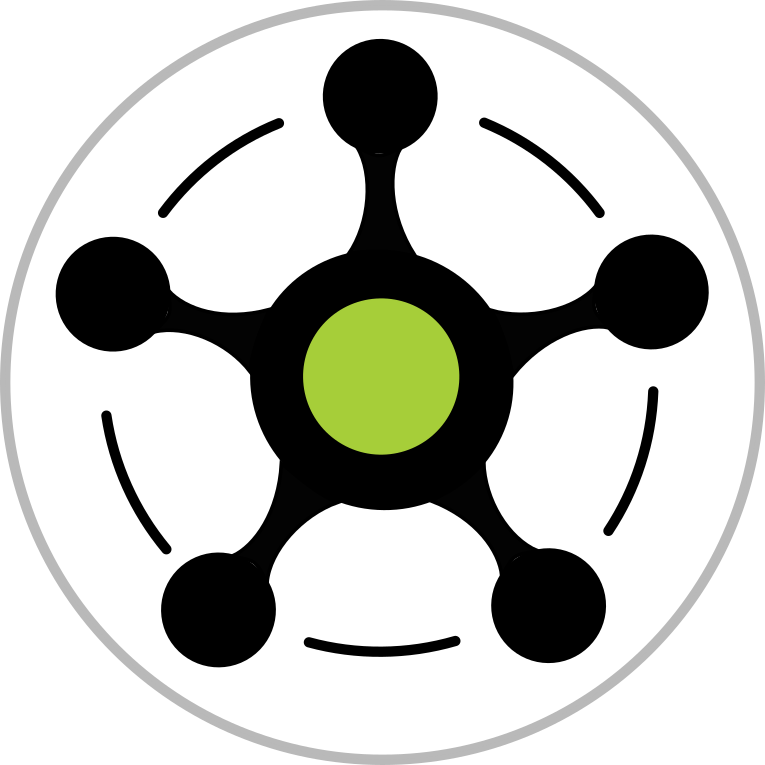Sendmail configuration¶
The hub instance uses the OS mail functions in order to send email. For *nix that’s likely to be sendmail either on the Host or a dedicated mail server.
WARNING: Take care; testing the Hub with mail sent out under an illegal name, e.g., myuser@myhost-virtualbox is a great way to get your IP blacklisted, so ensure you’ve sendmail configured correctly.
Sendmail configuration for source or PyPI¶
On the basis that your environment is able to send email with an address (and from an IP) that is allowed by your domain, your hub instance email is enabled by setting the following variables: MAIL_SERVER; MAIL_PORT; MAIL_DEFAULT_SENDER; and MAIL_DEFAULT_SENDER.
NB: To ensure delivery and avoid appearing spammy, we have both SPF and DKIM enabled for our dev, UAT, and production environments.
Sendmail configuration for Docker¶
To send email from the Docker-based instance, you’ll need to edit /etc/mail/sendmail.mc accordingly to make it listen on the docker network and enable the relay.
Find the IP that your container is being served from:
docker inspect nzorcidhub_app_1 | grep IPAddress
With that IP, enable access to the sendmail server from the containers on the host, e.g., for the default container IP (172.33.0.1) add the following to sendmail.mc:
DAEMON_OPTIONS(`Port=smtp,Addr=172.33.0.1, Name=MTA')dnl
FEATURE(`relay_based_on_MX')dnl
For proper configuration of DMARC:
- ::
LOCAL_DOMAIN(`orcidhub.org.nz’)dnl FEATURE(masquerade_entire_domain)dnl MASQUERADE_DOMAIN(orcidhub.org.nz)dnl
And setup the DMARC report recievers in /etc/aliases fiile (and rebuild it with newaliases), for example:
- ::
dmarc: someone@something.something.edu,someoneelse
Grant relay access from the docker container network editing /etc/mail/access, e.g.:
Connect:localhost.localdomain RELAY
Connect:localhost RELAY
Connect:127.0.0.1 RELAY
Connect:172 RELAY
And don’t forget to rebuild the configuration and restart sendmail, i.e.,:
sudo m4 /etc/mail/sendmail.mc > /etc/mail/sendmail.cf
sudo chmod 644 /etc/mail/sendmail.cf
sudo /etc/init.d/sendmail restart